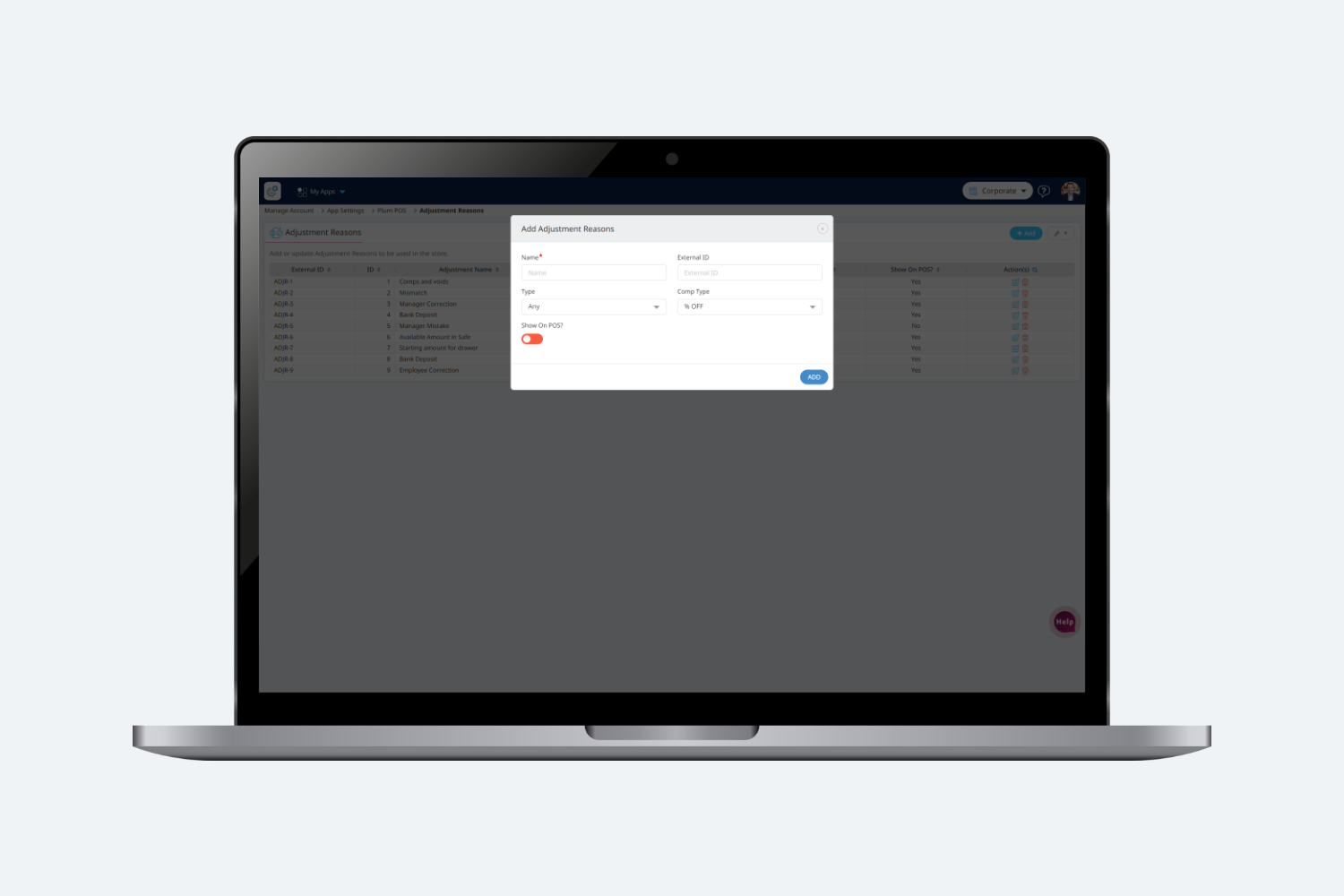Introduction
This module is used to add/update the adjustment reasons required for the following functions of Plum POS.
There are different types of Reasons that can be configured for Plum which are mentioned and explained in the document below:
- Comps
- Voids
- Comp & Void
- Reason
- Any
- Refund Reason
- Cash Adjustment Reason
- Safe Management Adjustment Reason
How to add Adjustment Reasons ?
In order to add the adjustment reason to the system, users should be able to click on the ADD [button] and fill in the mandatory fields.
- Name
- External Id
- Type
- Comp Type (If required)
- Show on POS
Name : Name is the field where the user should be able to enter the name of the adjustment reason.
External ID: An external ID is generally used to map the adjustment reason to third party application.
Type : Type basically defines the added adjustment that would be used as comps, voids, comps and voids, reason, any, refund reason, cash adjustment reason and safe management adjustment reason
- Comps: Comps refer to complimentary items provided to customers at no cost or at lesser cost. If users have an adjustment reason added with the Comps type with % OFF or $ OFF for comp off at Hubworks, then it will ask to select a reason first while applying a comp on Terminal.
- Voids: Voids refer to transactions that are cancelled or reversed after they have been initiated but before they are completed. If users have an adjustment reason added with Voids type at Hubworks then it will ask to select a reason while applying a void on Terminal.
- Comp and Void: If users have an adjustment reason added with Comp and Void type with % OFF or $ OFF for comp off at Hubworks then it will ask to select the same reason for both Comps & Voids while applying it on Terminal.
- Reason: If users have an adjustment reason added with Reason type at Hubworks then it will ask to select a reason while applying a discount which requires reason on Terminal.
- Any: If users have an adjustment reason added with Any type with % OFF or $ OFF for comp off at Hubworks then it will be considered as a reason while applying any of the functions mentioned under the type on Terminal.
- Refund Reason: If users have an adjustment reason added with Refund Reason type at Hubworks then it will ask to select a reason while applying for a refund on Terminal.
- Cash Adjustment Reasons: If users have an adjustment reason added with Cash Adjustment Reasons type at Hubworks then it will ask to select a reason while add/update any open cash, close cash or cash drop on Terminal.
- Safe Management Adjustment Reasons: If users have an adjustment reason added with Safe Management Adjustment Reasons type at Hubworks then it will ask to select a reason while add/update any safe count at Hubworks/Terminal.
- Comp Type: This will be require where the Comp is using under Type and having two types:
- $ OFF – This will be used if the user wants to apply any specific $ amount comp off with the respective reason on Terminal.
- % OFF – This will be used if the user wants to apply any specific % value comp off with the respective reason on Terminal.
- Show on POS : If Show on POS flag is enabled then only that adjustment reason will be visible on POS.