Introduction
This document will outline in detail steps that are required to create a menu item in Plum POS web.
What are menu items?
A Menu Item in a restaurant refers to any individual food or beverage offering that is available for purchase by customers. Each menu item is typically described with a name and is associated with a set of ingredients, preparation methods, and portion sizes. Menu items can vary from appetizers, main courses, desserts, to drinks, and they are usually listed on the restaurant’s menu for customers to choose from when placing orders.
Pre-requisites to create a menu item:
To configure any menu item there are few things which are required to be pre-configured which are mentioned below:
- Taxes: Taxes are mandatory financial charges imposed by the government on the items with some percentage of charge configured.
- Item Category: An item category is a classification used to group similar menu items based on shared characteristics and used for sales reporting purposes.
- Menu Group: A menu group is a collection of related menu items organized under a common category such as appetizers, entrees, or beverages, used for simple navigation and selection on Plum POS terminal.
How to Create a Menu Item in Plum POS web ?
Step 1: Open the Plum POS application settings and move to the module “Menu Items”.
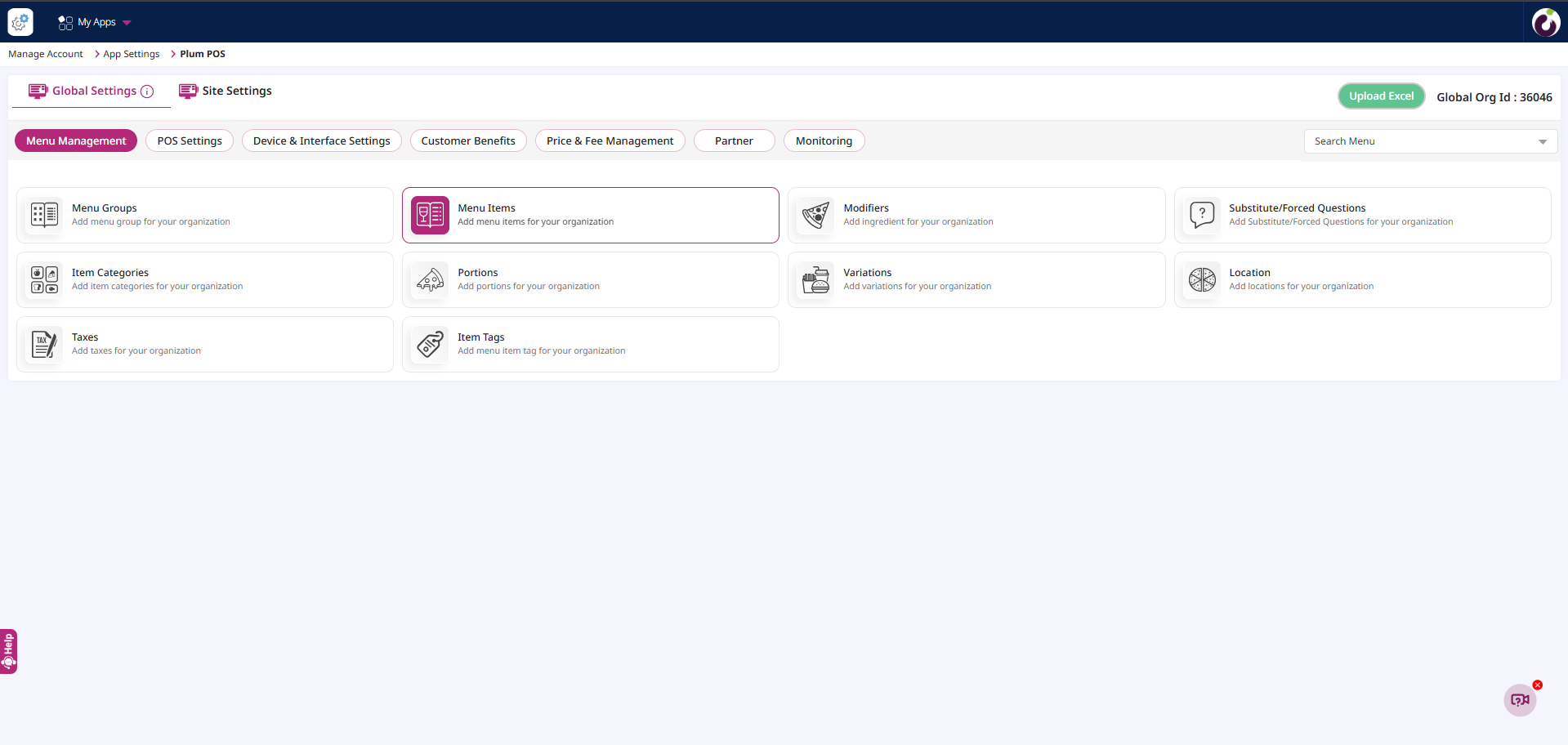
Step 2: Click on the “Add” button to create a menu item.
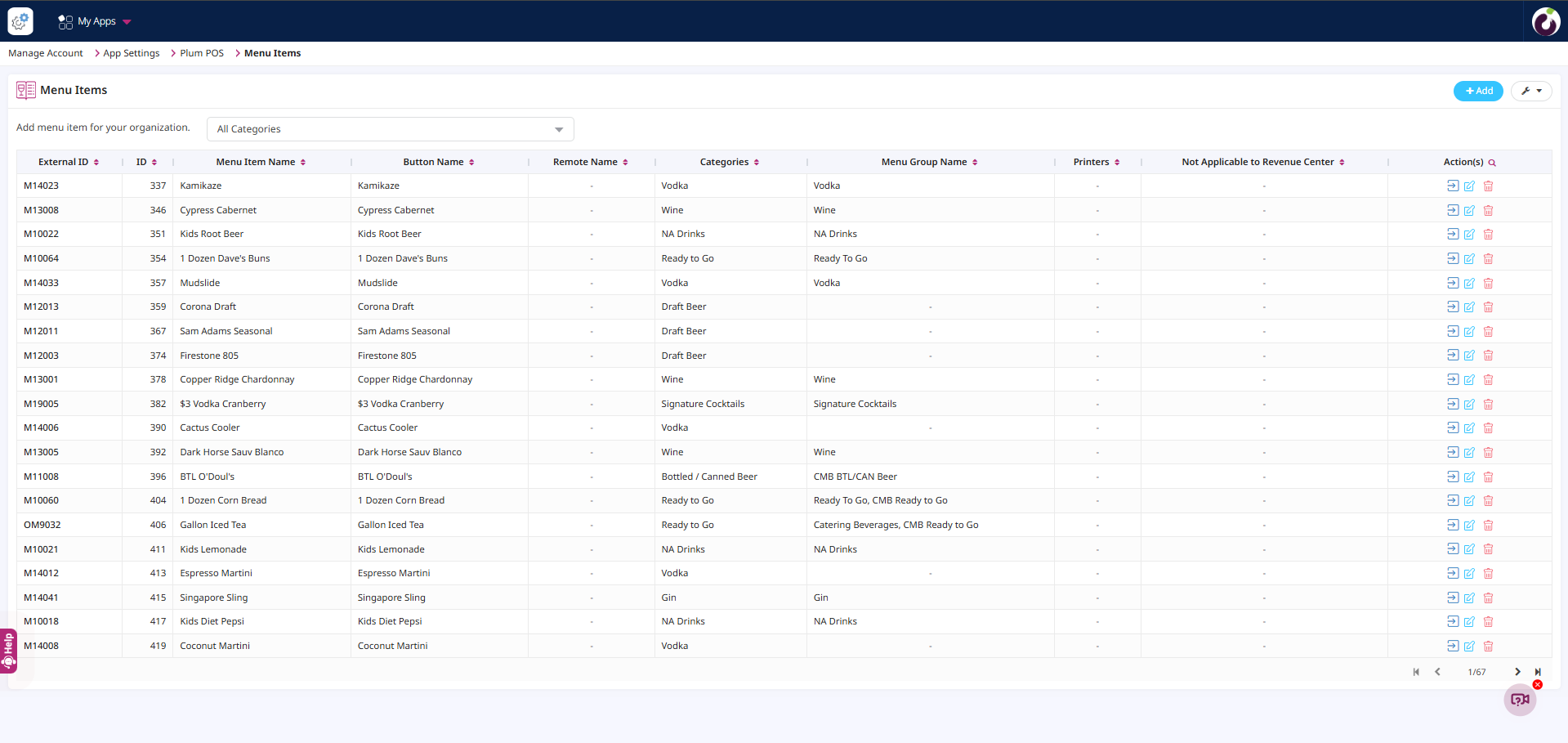
Step 3: Fill in the necessary details required to create a menu item by entering information such as the Menu Item name, Menu Group, and Item Category in the input fields displayed in the pop-up window. Then, click on the “Proceed” button to add the menu item.
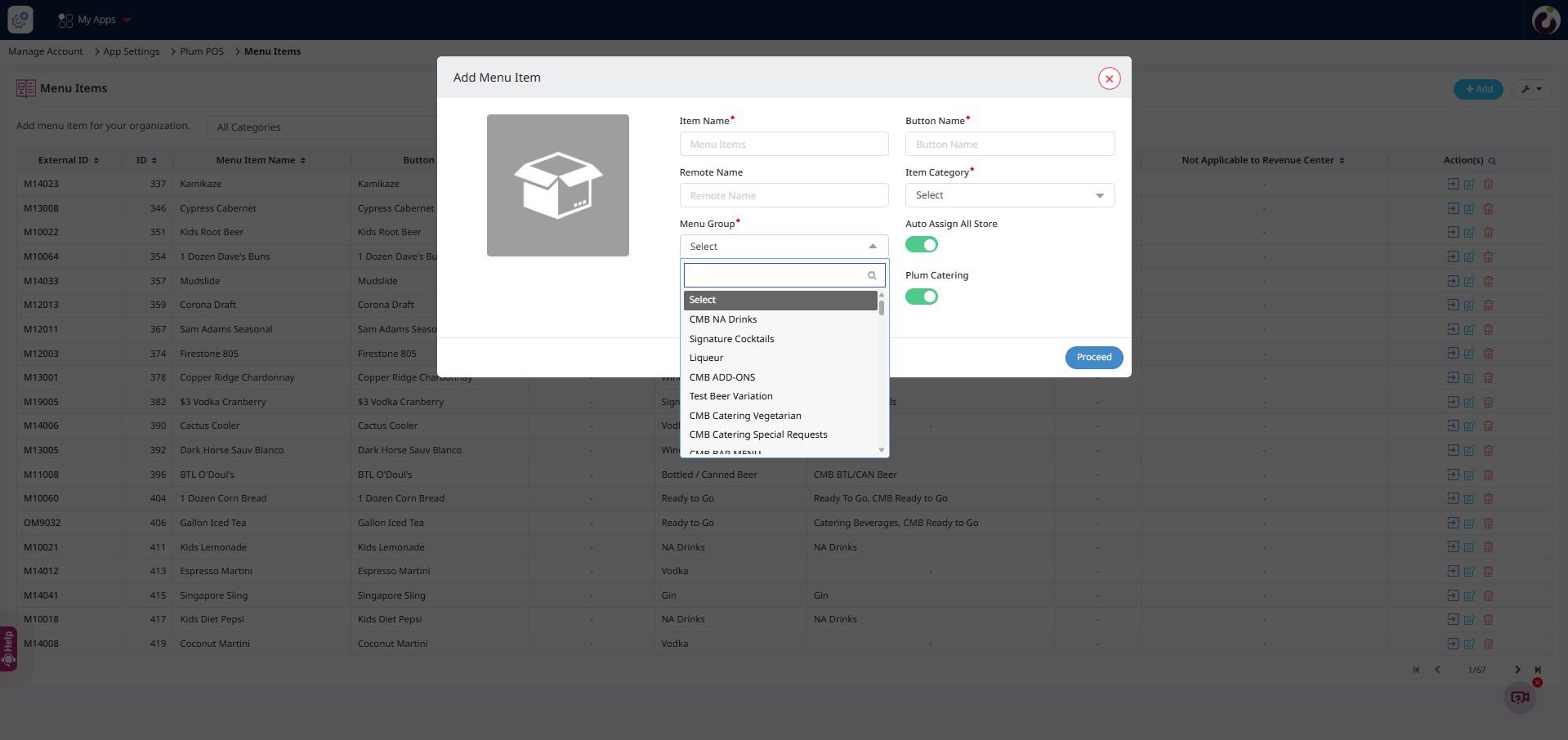
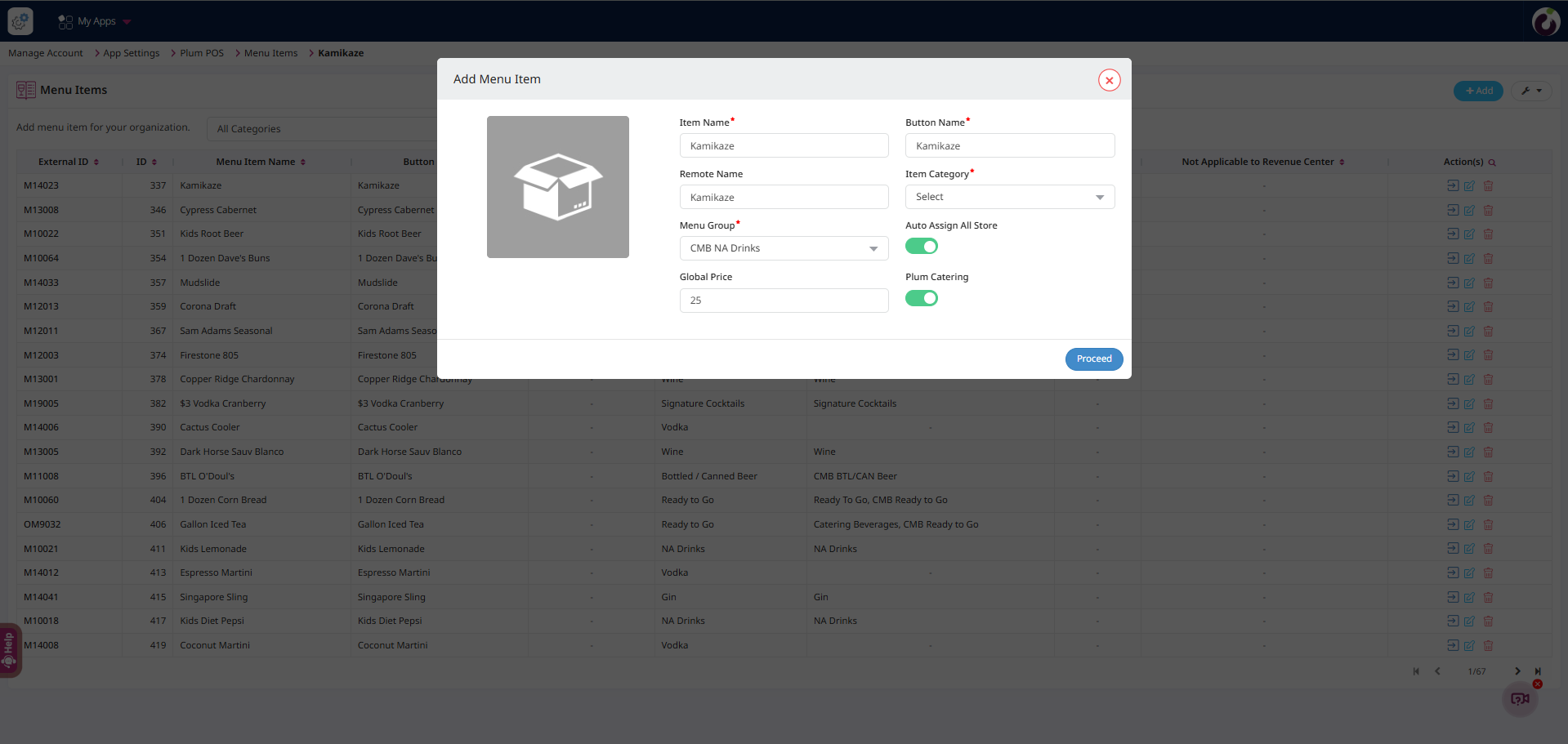
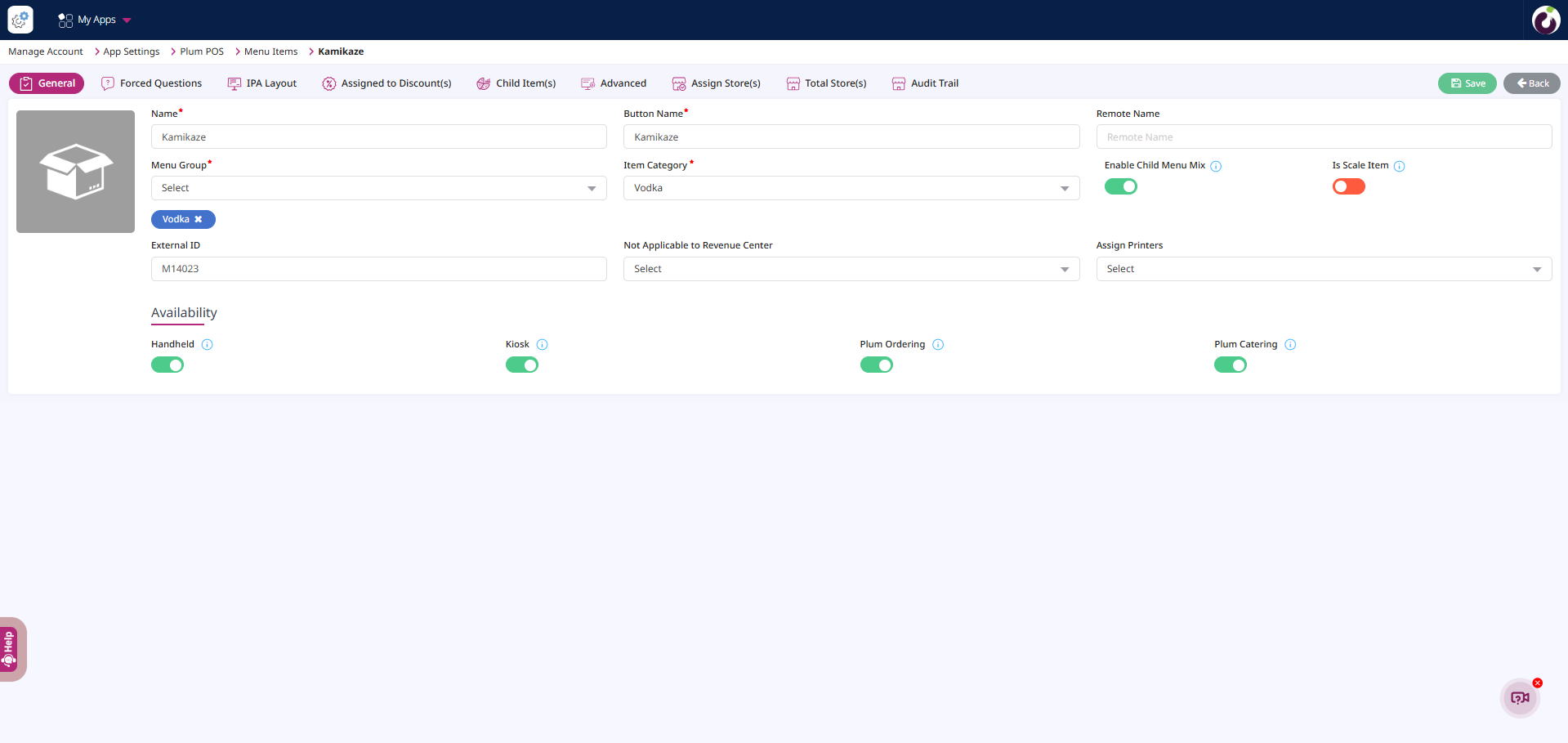
NOTE: The menu item will be visible only on devices where the “Availability” flag is set to True.
