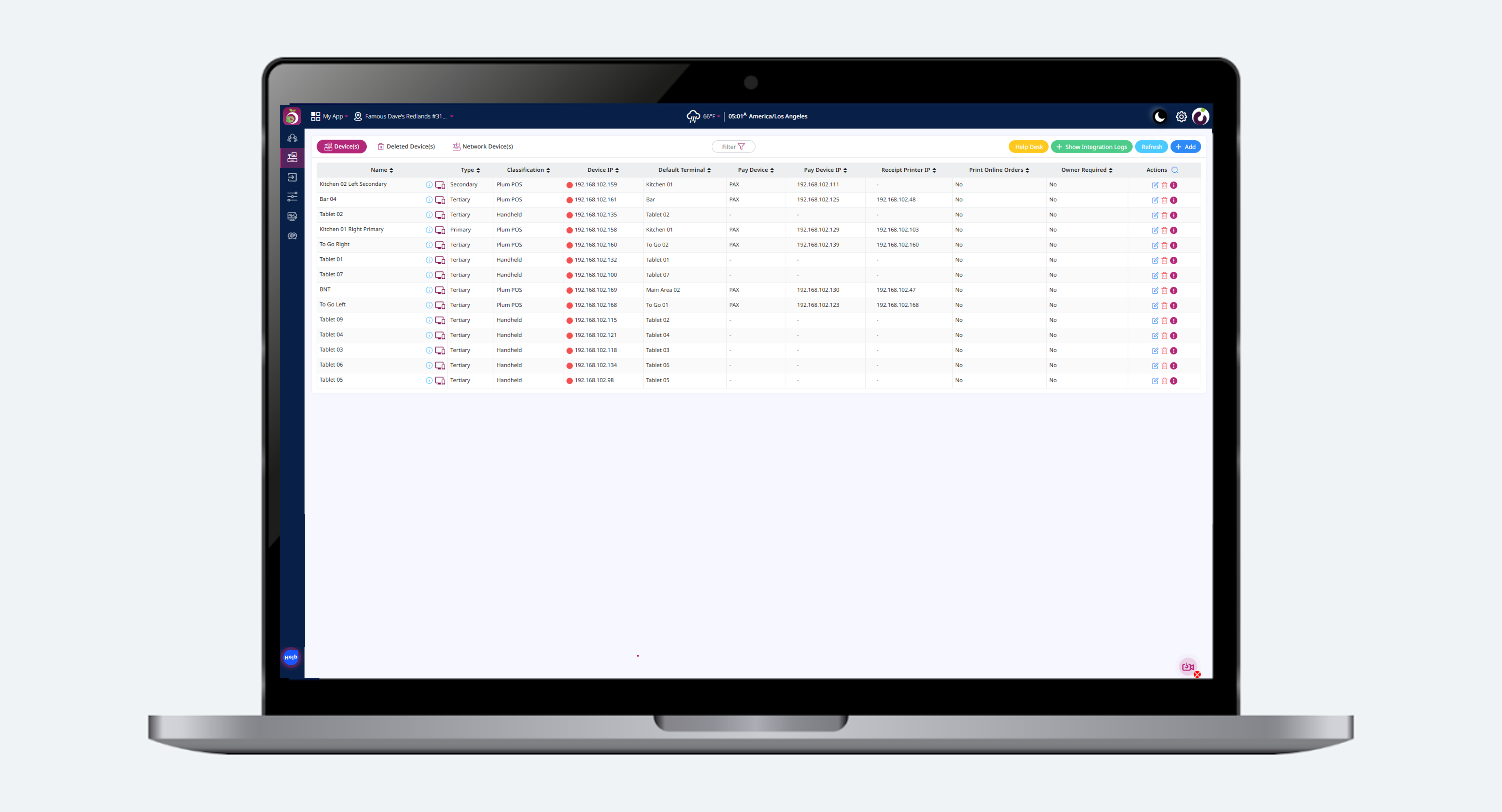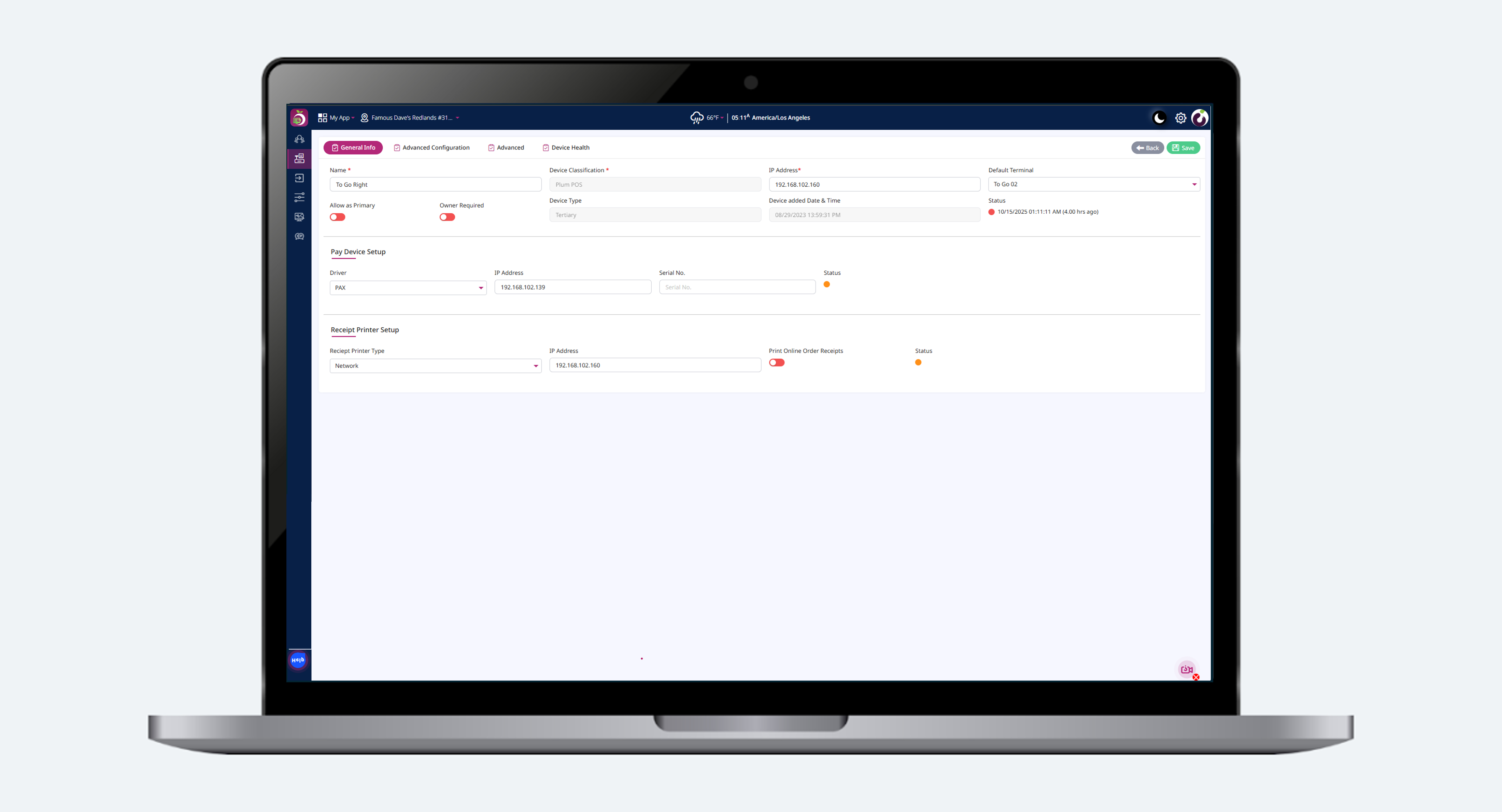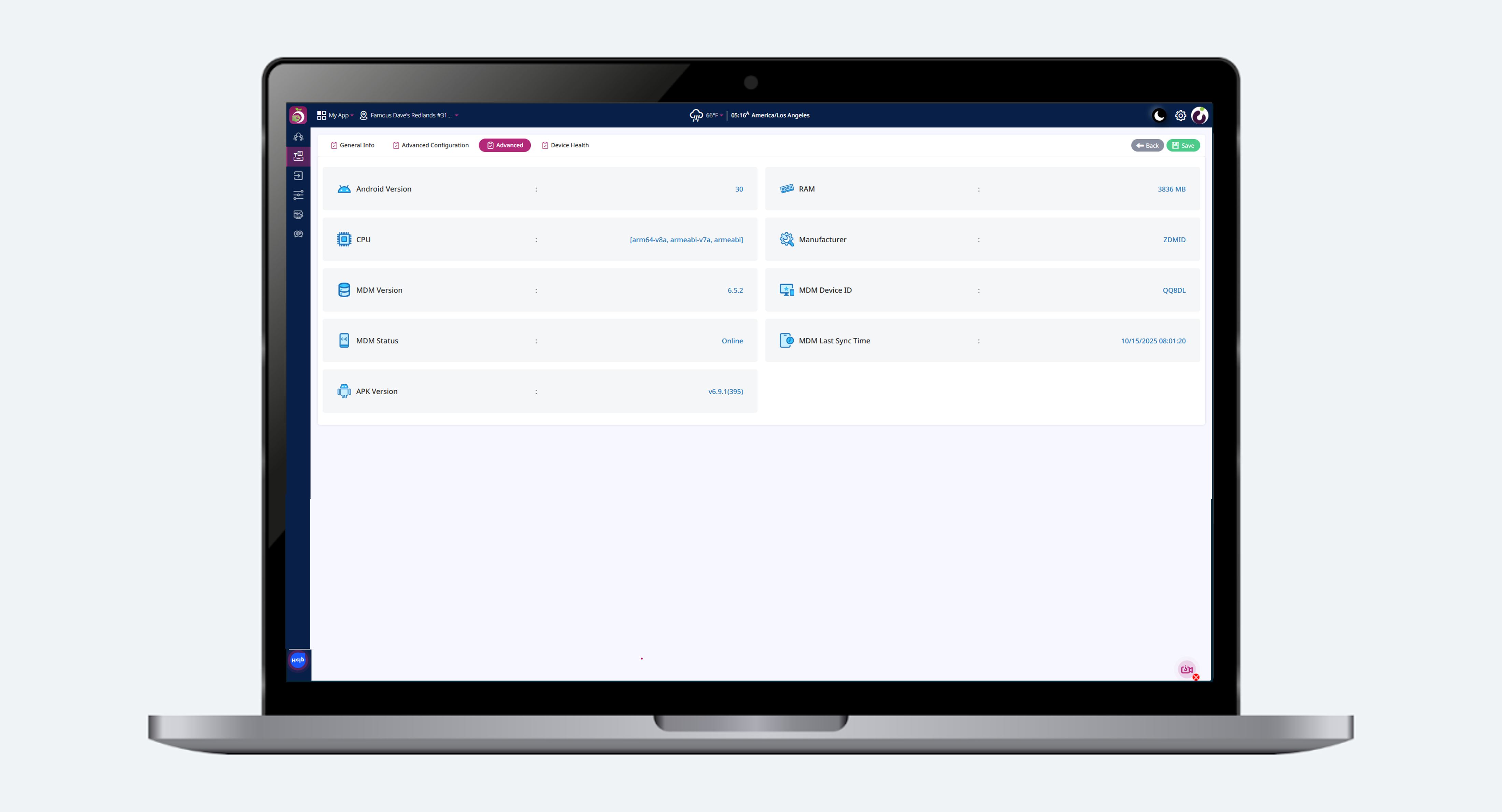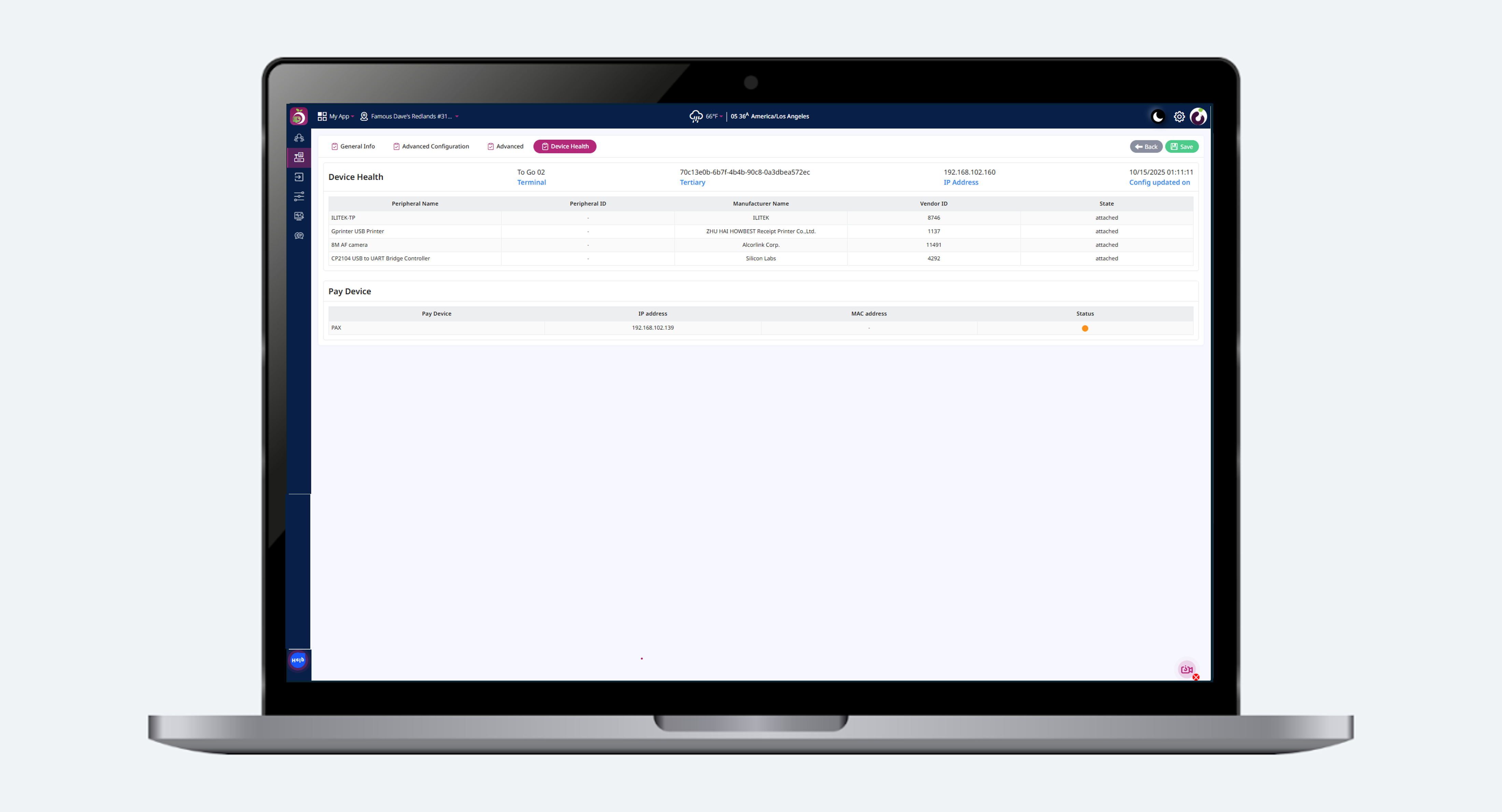Introduction
In the Devices section we brand Plum POS Terminal by configuring Terminal’s IP Address and Auth Code, there are various configurations which we can do in this section for branding Plum POS Android APK.
Types of Device
- Primary Device : Primary device is the first device branded at any store and it’s the primary source of communication with PA. “Allow as Primary” will have to be enabled for the Primary device, users need to select the default terminal from drop down while branding.
- Secondary Device : Its the second device branded at store which communicates to PA with the help of Primary device. for this also the “Allow as Primary” flag will remain true in case the primary device goes down then secondary device will become primary.
- Tertiary Device : These types of devices cannot become primary but communicate with primary. For these types of devices the “Allow as primary” flag should be set as false for Tertiary devices.
- Handheld Device: Handheld devices are just like Tertiary device for taking customer orders on their seats, for these devices “Allow as Primary ” flag will be by default set as False.
- Kiosk Device : for Branding Kiosk device users have to select the Kiosk terminal from drop down.
- Demo Device : These types of devices will be used in store for demo purposes where orders created on this device do not go to the PA and are not shown in any reports. for these types of devices “Allow as Primary”.
How to Add Device ?
In order to Add any new device, the user is required to click on the Add [button] placed in the top right corner of the Devices Page.
It will then ask the user to fill in some fields which are described below:
General Tab:
Below are some fields which we need to fill while branding any device
-
Name: This is the device name
-
IP Address: IP Address of the device
-
Default Terminal: Users have to select one default terminal for branding, later on from IPA they can switch the terminal.
-
Device ID:This will get auto fill after branding.
-
Handheld device: this flag will have to be enabled for branding Handheld devices.
-
Allow as Primary:This flag will have to be enabled for branding Primary, Secondary and Kiosk Device branding.
-
Status:It is the last updated status of Device, for which it connected to TX.
-
Is Demo Device: For branding demo devices this flag needs to be set as True.
-
Owner Required:This flag mandates that the owner or an authorized person must be present or logged in to use the device. This can be a security measure to ensure that only authorized personnel can perform certain actions.
-
Pay Device Setup
-
Driver : Users can select the pay device from drop down like Pax, Magtek etc.
-
IP Address: this is the field for entering the Pax Device IP Address.
-
Serial No.:This is the custom field provided for entering the Serial number of Pax devices.
-
-
Remote receipt printer setup:
-
IP Address:This field used to enter the IP Address of the remote printers.
-
Status : from this field users can see the status of the remote printers.
-
Print online order receipts:This flag is used to print the online orders receipt at receipt printer, this will be configurable at one terminal only.
-
-
Scale Setup:
-
Scale Type:Users can select from drop down the typo of scale (USB or Network).
-
Enable Scale Simulation: from this flag users can enable or disable the Scale Simulation.
-
Advance Tab:
In the advanced tab all details related to Zip MDM Agent are shown like Android version, RAM, CPU, MDM Version, MDM Status etc.
Device Health:
The Device Health tab displays all devices connected to the terminal, including PAX, printers, and similar peripherals.