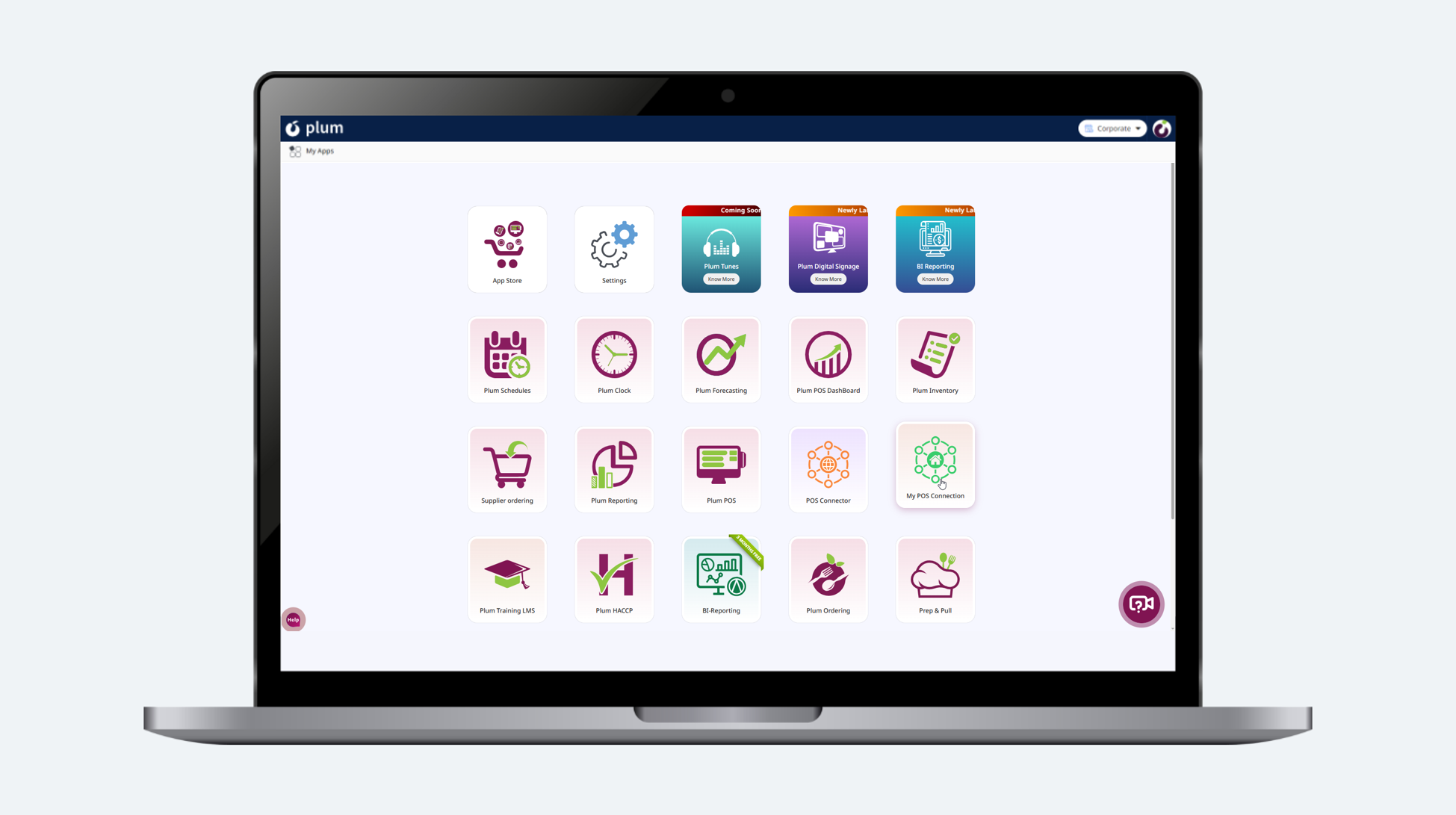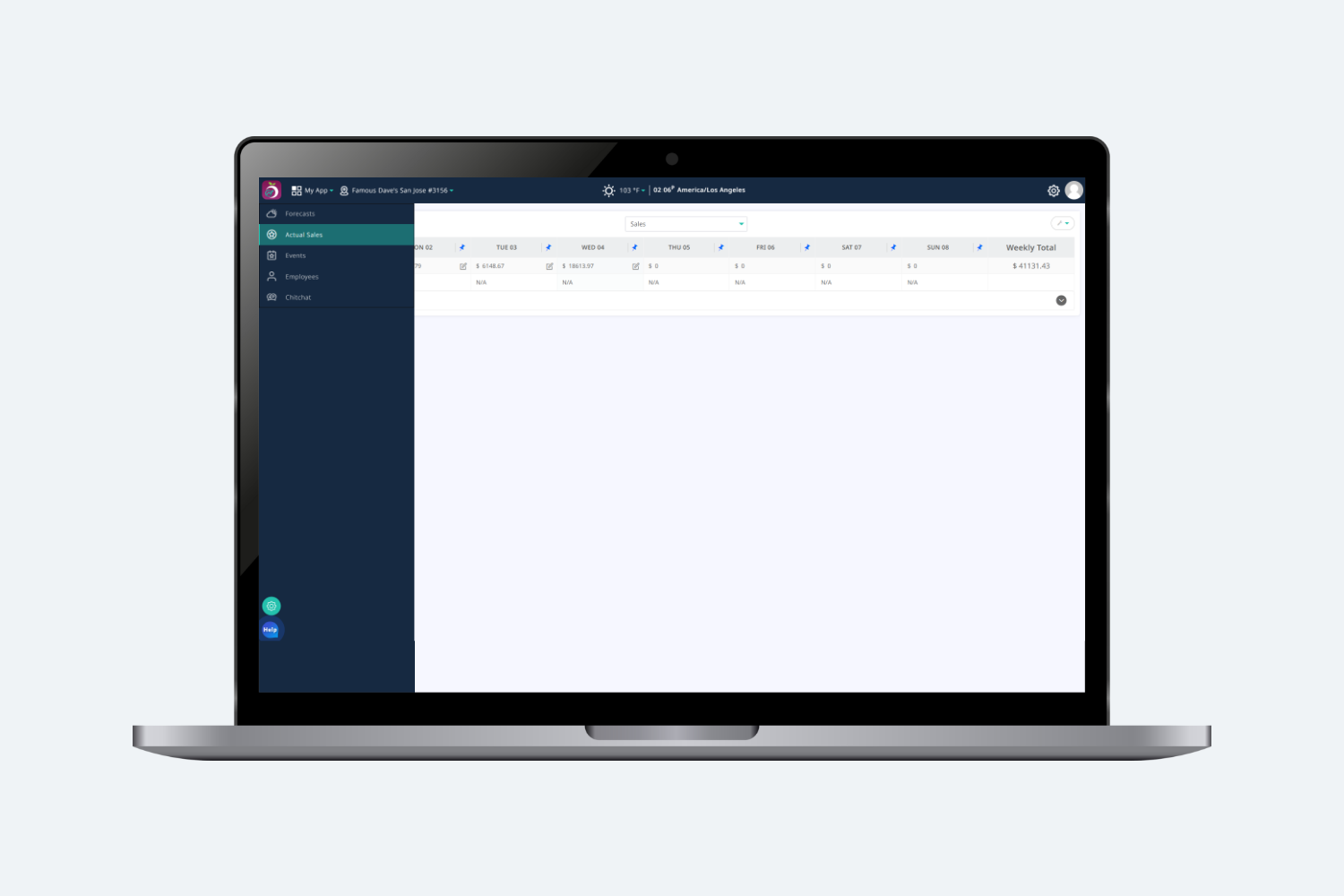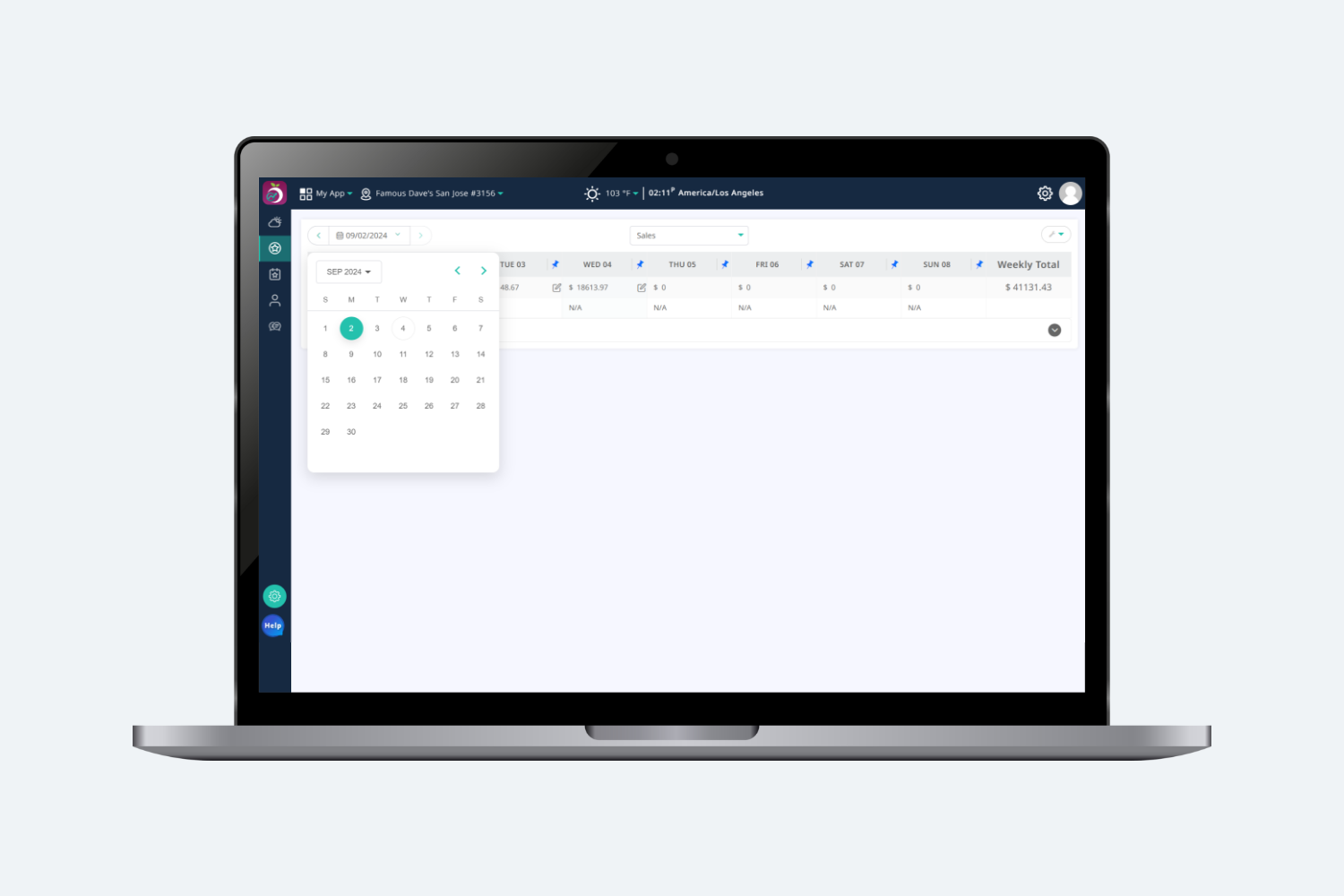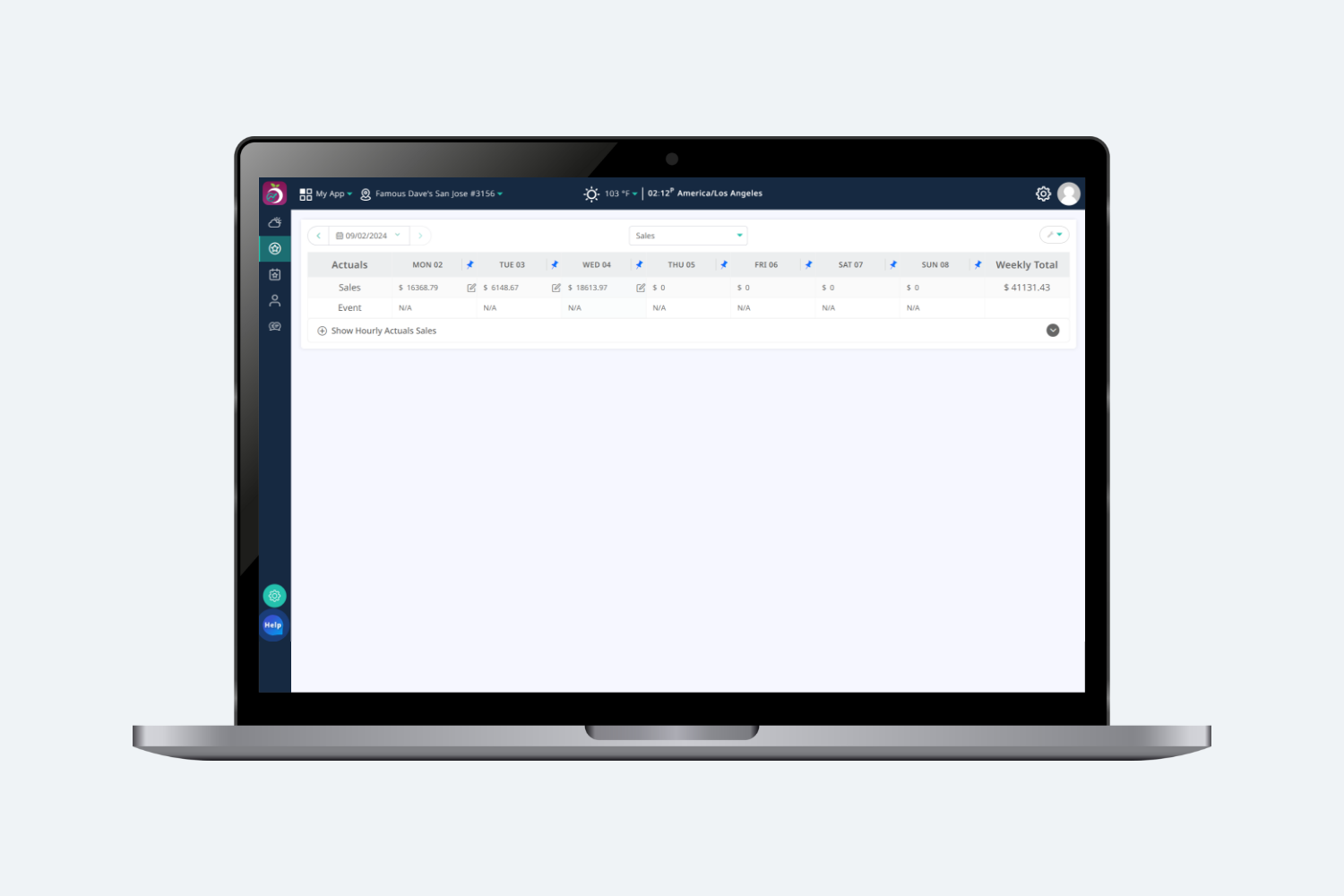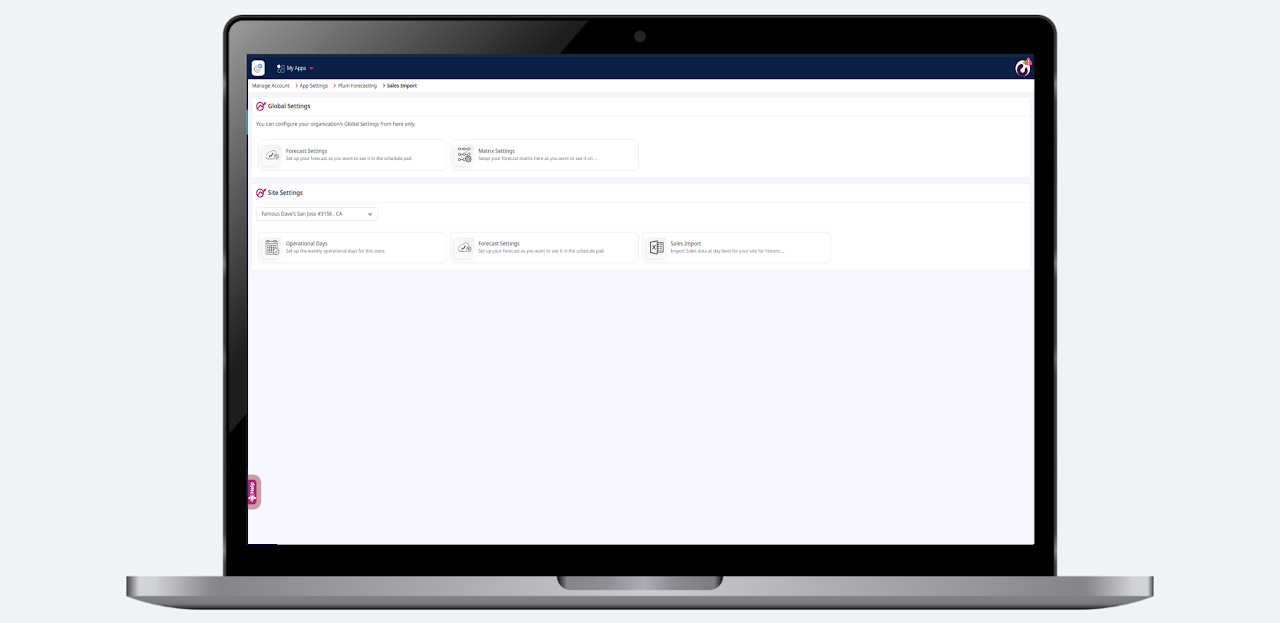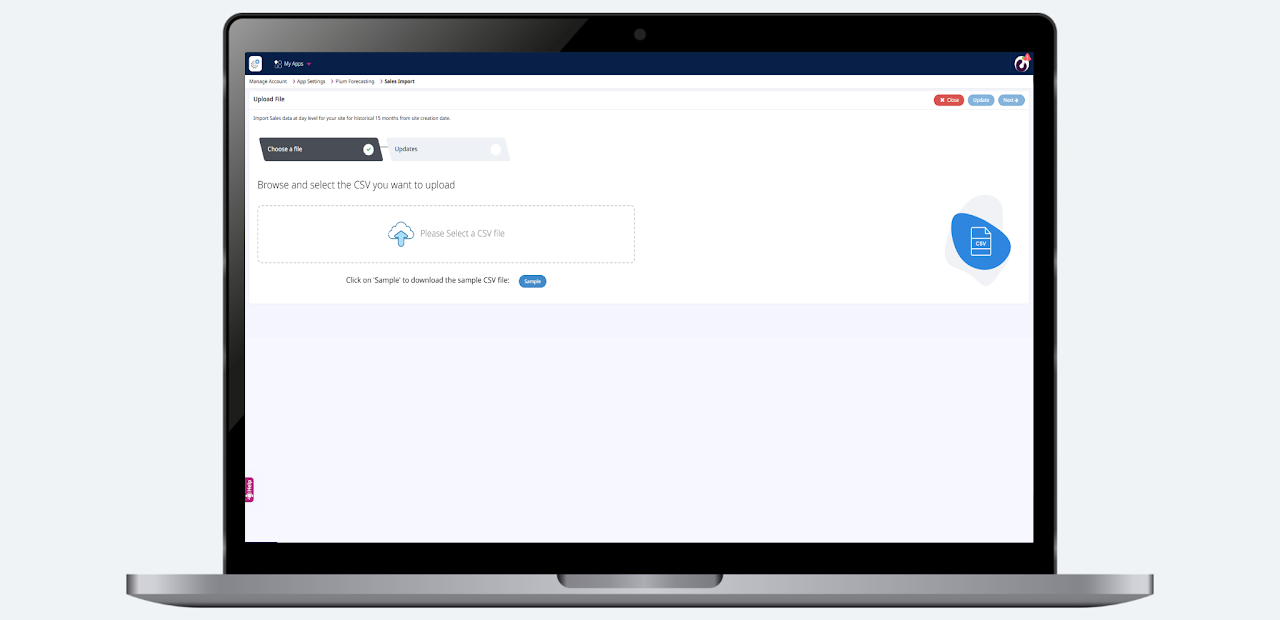Update the Sales for a Day
Below are the steps to add Missing Sales Data from previous years:
Step 1: On a computer/laptop, log into your Plum POS account (https://plumpos.com) using your manager username and password credential.
Step 2: Click on Plum Forecasting to enter the application
Step 3: From the left navigation panel, click on Actual Sales.
Step 4: Using the calendar icon at the top left, click on the calendar and select your month and year that the data is missing or inaccurate.
Step 5: Once you are at the date you need to edit, click the edit icon for that day.
Step 6: Enter the correct sales data for that field. It will auto save when exiting the field.
Step 7: Once all data has been corrected that needs to be, then you will see this data populate across applications including the Plum POS Dashboard app.
Step 8: This process is now complete.
To Import entire year’s Sales
If you would like to import your entire previous year’s sales for a year-over-year comparison, this can be done as well. To do this, follow the first three steps from above then continue here.
Step 9: In Settings >>Forecast Settings>>Site Settings, then click on the Sales Import module and select Import CSV.
Step 10: From the next screen, you will need to download the Sample File and convert your data into this format. When saving the data to your computer, please be sure to save it in csv format.
- Download the Sample File
- Enter your historical data in the sample file format and save it locally for upload.
- Click “Please Select CSV” file and browse the saved file.
- Once uploaded, click Next
- On the next screen you will see a Success message with successful uploaded dates
- In case of errors, you will see dates that were not added and a failure reason.
- Please correct the failed data and try again.
- Once the data is successfully uploaded, click Close in the upper right corner.
- Note:- This can only be used to upload day level sales for previous 15 months from store creation.
You have just uploaded last year’s sales data, and the process is now complete.
Note: If you have additional issues you cannot solve, please contact Plum Support at 714-769-8898.