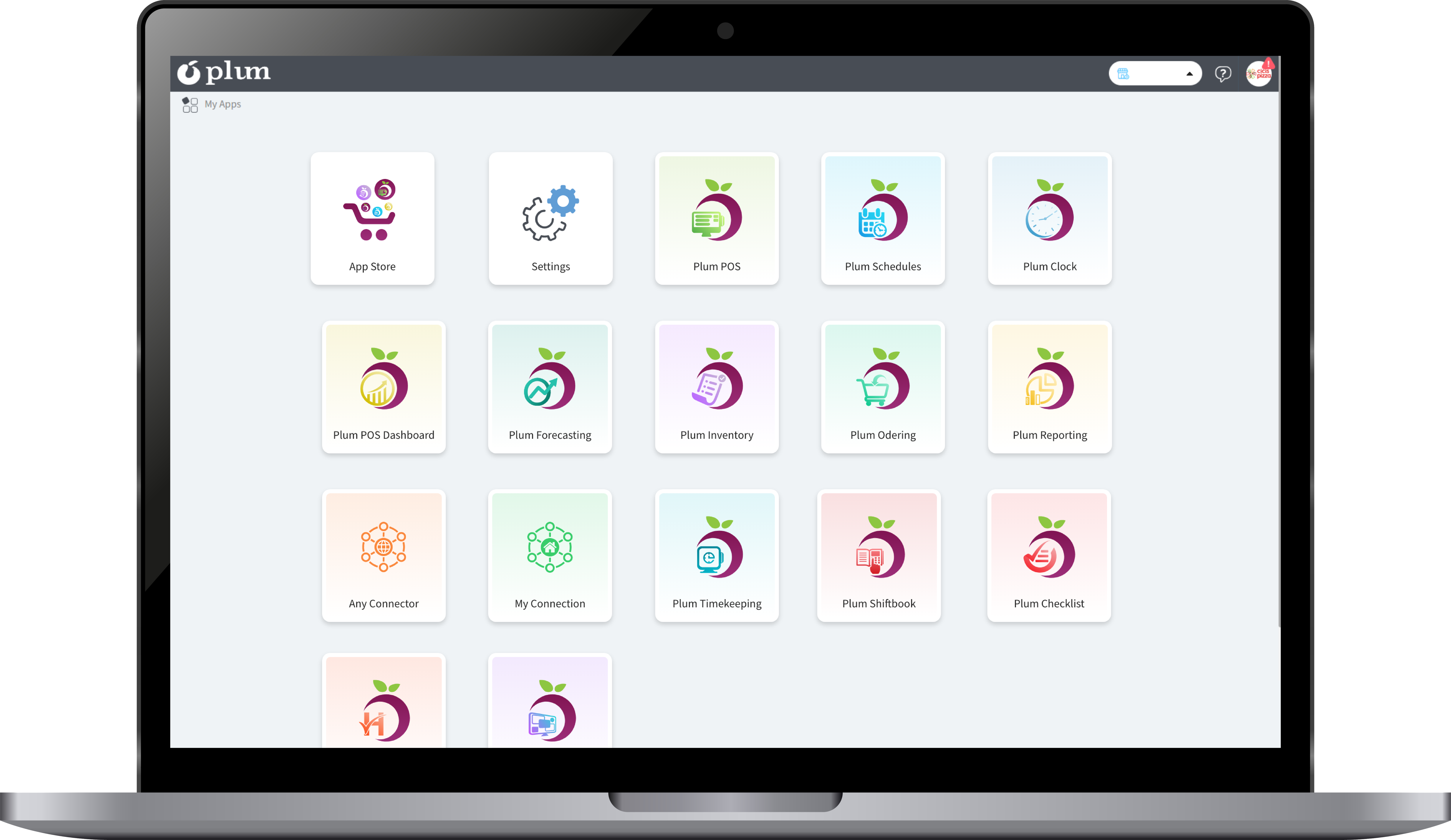Getting Started with Plum POS
Introduction
Welcome to Plum POS. This is a quick guide to getting started using your new Plum POS system.
Approximately three weeks before your scheduled Go Live date with Plum POS, you will receive your plumpos.com login credentials via email. Follow the instructions/links in the email to get your account set up.
Subscribed Applications
Once you have successfully logged into your account you will see a list of applications you are currently subscribed to. You may see any or all these applications below.
To Subscribe New Application
If you are looking to subscribe to any additional applications, you can click on the App Store or contact your sales representative. Keep in mind, some applications may require additional hardware.
Billing Information
The first thing you should do is set up your Billing credentials for when your billing date begins.
Click here to enter your billing information
Labor Rules
Next, set up your labor rules for your local jurisdiction. The labor rules set your overtime configurations as well as any minor labor laws required.
Add Employees
Third step, add your employees into the Plum POS back office. Having all of your employees added in prior to your demo day installation will be a much easier transition into using your Plum POS and if applicable, Plum Clock time clock.
We recommend that a week before your Go Live date that you set up your POS system in Demo mode to train on how to use your system. It would be good to have all your employees that will use the POS system learn the system.
-
Initial Setup and Unboxing
-
Demo Day configuration
If you would like to upload the previous year’s historical sales data, you may do so in the Plum Forecasting Application. Click here for instructions Please note, you can only upload one year from today’s date. If your Go Live date is 1-2 weeks away, you will need to add those two weeks of data in again or manually by day after your Go Live date. The instruction sheet shows both methods.
On the day of your Go Live date, below mentioned are the few things to remember:
-
Ensure all required network-related items are completed by the Go Live date for timely installation.
-
Consider having your network checked and inspected by a network professional prior to installation to ensure soundness.
-
Recommended to have a PCI compliant firewall in place, preferably managed, so you can assign IP address reservations to the POS system to prevent network issues with the devices.
-
A firewall also ensures secure credit card transactions, and helps prevent data breaches on the local network.
-
For each terminal set up, you will need three dedicated CAT-5 data lines. (We do recommend that CAT-6 data lines be used instead of CAT-5 for future enhancements.)
-
Data lines needed for:
-
Plum POS terminal
-
Receipt printer
-
Credit card device
-
Switches located throughout the facility can assist in the data availability. We recommend direct runs from the main network data center to the various locations around the building.
These options can be provided by your local network professional or network administrator.
Click here for instructions on how to place an order for full-service restaurants.