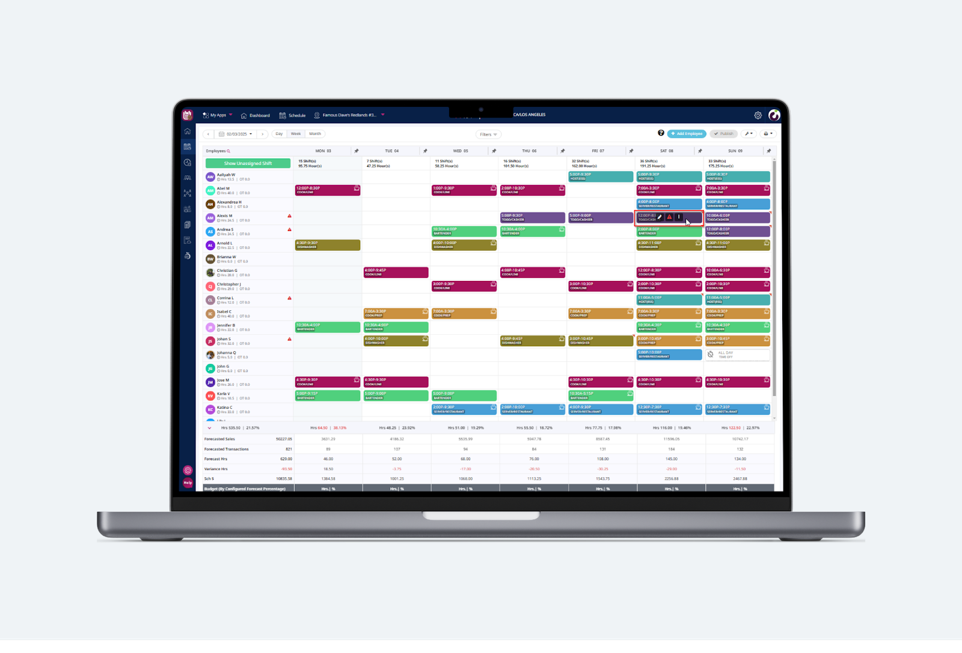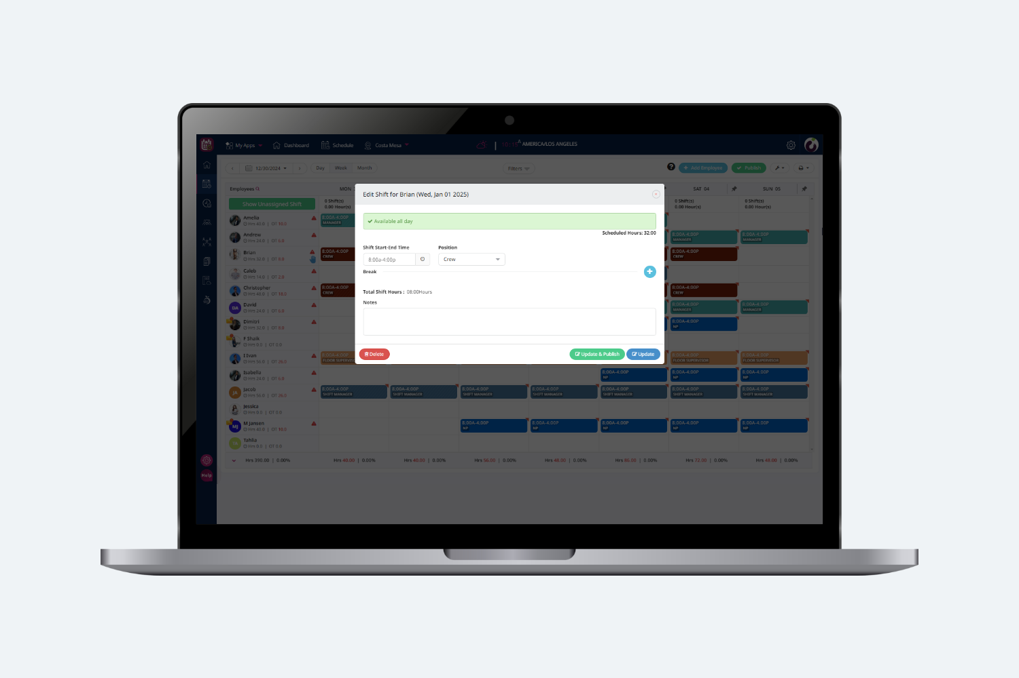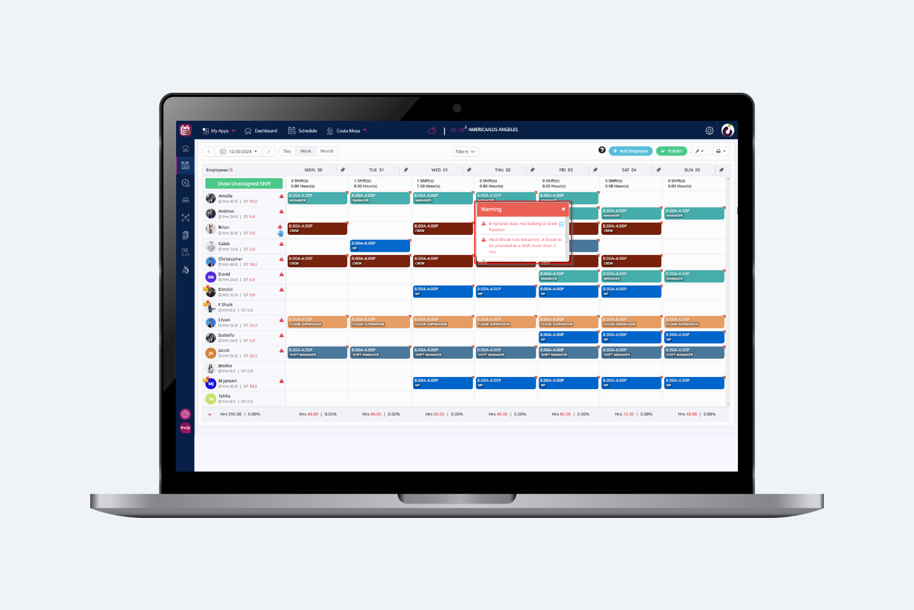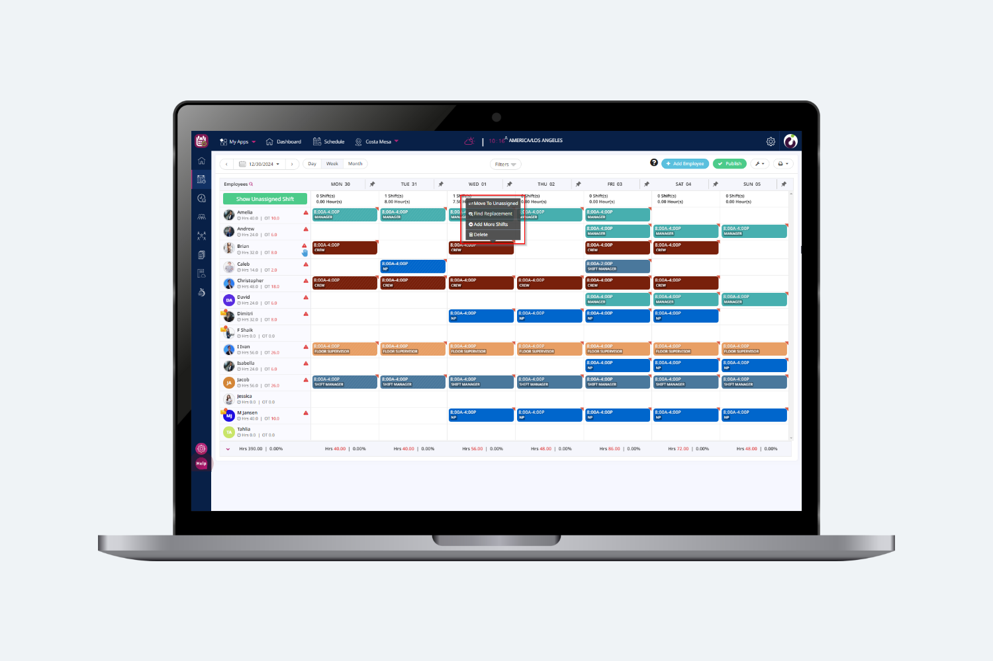Introduction
The Schedule Pad provides essential tools for managing employee shifts efficiently. In Week View, users can access three radiator buttons—Edit Shift, Warning, and Actions—by hovering over any shift. These buttons allow managers to modify schedules, address compliance warnings, and take quick actions on shifts. These features help managers maintain compliance, optimize scheduling, and respond to staffing needs in real time.
Radiator Buttons
The three radiator buttons can be seen on shifts when a user hover over any shift on the schedule pad. The radiator buttons are: Edit shift, Warning and Actions.
The radiator buttons are as follows:
-
Edit Shift: When an user clicks on edit shift on a shift, a pop up opens up in which all the details of that particular shift is present and an user may edit the details of that shift.
2. Warning: When a user clicks on the warning, a pop up opens up in which all the laws that have been violated are displayed.
3. Actions: When an user clicks on the actions, a pop up opens up in which following actions are listed down :-
-
-
-
Move to Unassigned: Using this function a user can move the shift to unassigned shifts.
-
Find Replacement: Using this function a user can find a replacement and can assign a shift to another employee on that particular day.
-
Add More Shifts: Using this function, users can create more shifts for that particular employee on that particular day.
-
Delete: Using the delete function a user can delete the shift for that employee.
-
-